
WooCommerce Skip Cart
49,97 € / year
WooCommerce Skip Cart allows you to offer a much simper checkout experience to your users by skipping the cart page in the checkout process.
Refund Policy
All of our plugins have a 14 days 100% money-back guarantee. After 14 days, refunds may be approved on a case-by-case basis.
Categories:
Description
Requirements
- WooCommerce
- PHP 8.0 (or above)
- WordPress 5.2 (or above)
Installation
1 - Go to your WordPress dashboard, hover over 'Plugins' and click on 'Add New'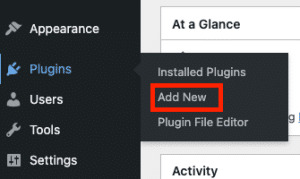 2 - Click on 'Upload Plugin'
2 - Click on 'Upload Plugin'
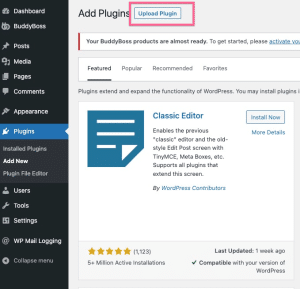 3 - Click 'Choose file' and select the ZIP archive you got after checkout and click on 'Install Now'
3 - Click 'Choose file' and select the ZIP archive you got after checkout and click on 'Install Now'
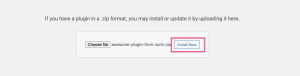 4 - Click on 'Activate'
4 - Click on 'Activate'
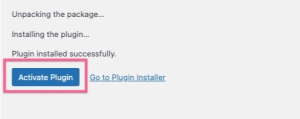
Configuration
1 - Hover over WooCommerce and click on 'Skip Cart'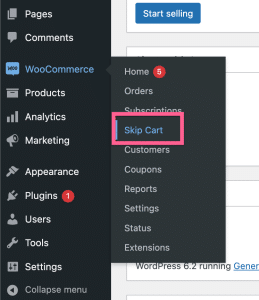 2 - On the options page choose which ones you want to enable and press 'Submit'
2 - On the options page choose which ones you want to enable and press 'Submit'
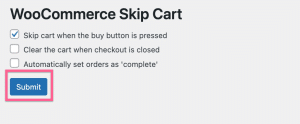 The options are the following:
The options are the following:
- Skip cart when the buy button is pressed - This will skip the cart page when the customer presses the buy button.If that feature is activated you could even add other buttons on your site that would take users to the checkout page directly using the '?add-to-cart=' link variable. Here you have an example link that takes you directly to the checkout of this plugin:
https://sorinmarta.com/?add-to-cart=25419
- Clear the cart when checkout is closed - This will clear the cart if the user will close the checkout page without purchasing so that if they will go through the process again the product will not be added twice to the cart
- Automatically set orders as 'complete' - This will set any incoming successful order as 'complete' instead of 'processing'